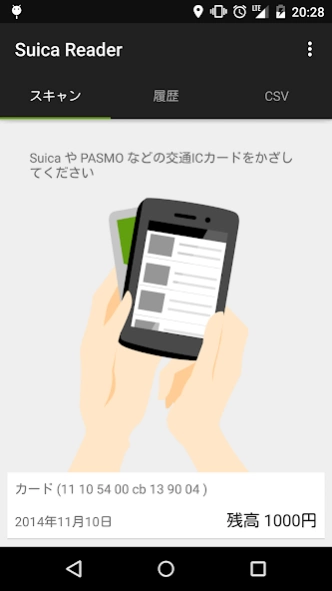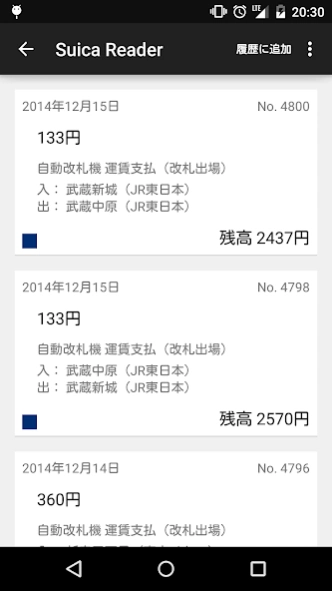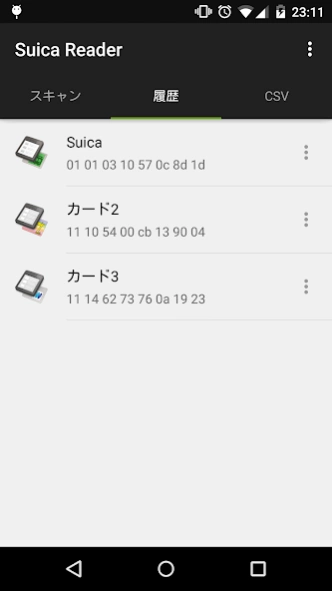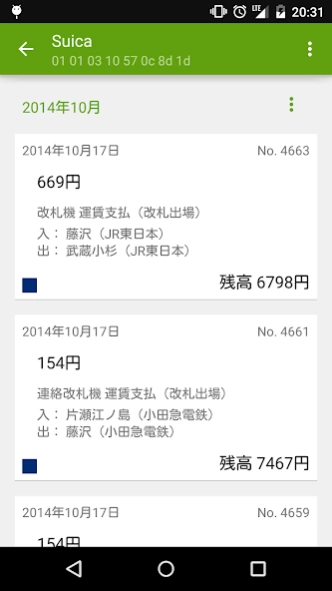Suica Reader 18.5
Free Version
Publisher Description
Suica Reader - It is an application that displays the history of the riding public transport IC card reader, such as PASMO or Suica.
It is an application that displays the ride history of transportation system IC card reader, such as Suica and PASMO.
Edy, I can also read it nanaco.
I have put together a Q & A on the following pages.
http://www.yanzm.net/suica_reader.html
* Because those who have problems with the purchase of CSV export feature will respond individually, please contact anzai.y.aa @ gmail.com. Thank you.
* PiTaPa Because the post-pay, unless you want to use it to charge will be displayed in 0 yen.
* Transportation system IC card I have become difficult to read because the data structure is different from the NFC tag.
* I is compatible with mobile Suica.
* Routine information is not seen. (If you are not using the non-regular will fail to read.)
* Android 2.3.3 or higher
* Terminal must correspond to the NFC.
* I can save the history within the app.
* In the case of bus, it displays the company name (only you will display the company name because it does not contain the route number, station number to the data in the card).
* Station name I added a correction request features!
In the list of history, when you press the item of station name you want to modify the length, because the modification request dialog is displayed,
Please enter the correct station name and route.
■ Andro Ida detail page
https://androider.jp/official/app/4e0d8734b16c75cd/
※ Suica is a registered trademark of JR East.
※ PASMO is a registered trademark of the (stock) pasmo.
About Suica Reader
Suica Reader is a free app for Android published in the Geography list of apps, part of Education.
The company that develops Suica Reader is yanzm. The latest version released by its developer is 18.5. This app was rated by 14 users of our site and has an average rating of 4.0.
To install Suica Reader on your Android device, just click the green Continue To App button above to start the installation process. The app is listed on our website since 2023-06-05 and was downloaded 381 times. We have already checked if the download link is safe, however for your own protection we recommend that you scan the downloaded app with your antivirus. Your antivirus may detect the Suica Reader as malware as malware if the download link to yanzm.products.suicareader is broken.
How to install Suica Reader on your Android device:
- Click on the Continue To App button on our website. This will redirect you to Google Play.
- Once the Suica Reader is shown in the Google Play listing of your Android device, you can start its download and installation. Tap on the Install button located below the search bar and to the right of the app icon.
- A pop-up window with the permissions required by Suica Reader will be shown. Click on Accept to continue the process.
- Suica Reader will be downloaded onto your device, displaying a progress. Once the download completes, the installation will start and you'll get a notification after the installation is finished.